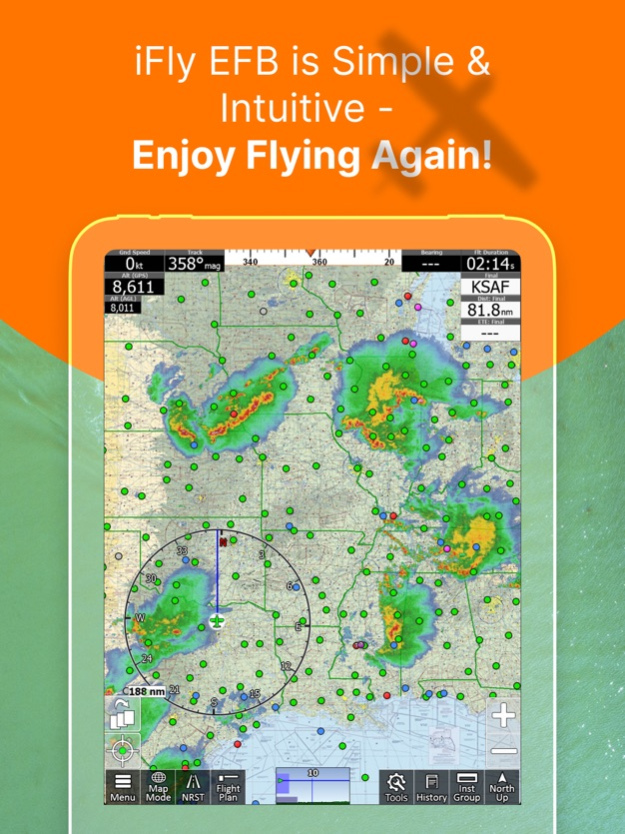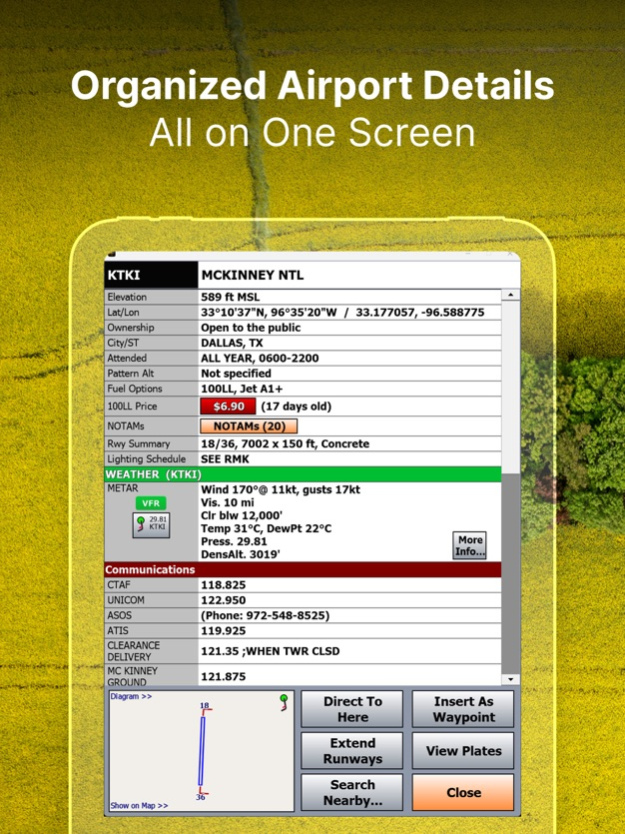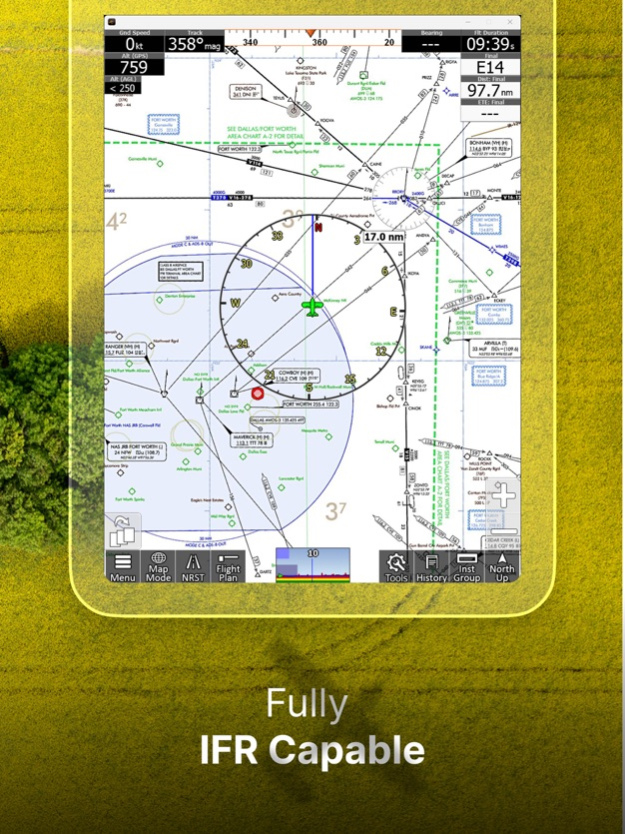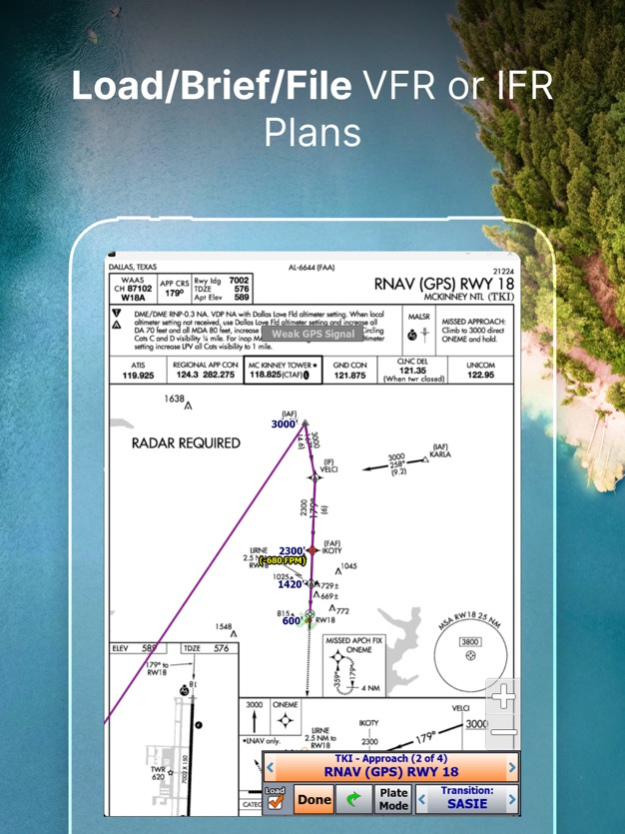iFly EFB 13.0.30
Continue to app
Free Version
Publisher Description
All new Graphics Engine to enable more beautiful high-fidelity presentation at higher frame rates.
All new Vector Mode Hi-Rez Terrain Highlights, shading, and VFR colors.
iFly EFB delivers the perfect combination of affordability, capability, and usability for both VFR and IFR Pilots. Safely and quickly get the information you need so you can focus on flying!
Key reasons to try iFly EFB:
1) Ease of use in the cockpit: Our intuitive and simple interface, easy to hit buttons, simple map gestures, large fonts, and more make this the best EFB for in-flight use
2) Pilot focused company: We have staff (pilots) on the ground at our office in Texas waiting to answer your questions. Call 214-585-0444 or email support@adventurepilot.com, we're here to help
3) Price: We are one of the most competitively priced EFBs on the market
4) Capabilities: We are one of the most capable EFBs on the market! Need proof? Visit www.iFlyEFB.com/Compare
Following are some of our features and benefits:
•Geo-Reference Approach Plates and Airport Diagrams
•3D Synthetic Vision / EFIS Mode
•Terrain, Obstructions, Traffic, and Airspaces Alerts
•Complete ADSB support
•AutoTaxi+ for safe taxing at any airport
•RealView airport imagery
•RealPlan automatic VFR Planner
•Auto-load approach into plan
•Complete VFR and IFR databases and charts (FAA)
•Sectionals
•Customizable Instruments
•Public & Private Airports
•Winds aloft including forecasts for 36 hours
•Hi/Lo-Enroute Charts
•Terminal Area Charts(TAC)
•World Aeronautical Charts(WAC)
•Vector Mode
•Weather (Pre-Flight or ADS-B Live)
•Hi-res Winds Aloft Optimizing
•Rapid Flight planning
•Plates & Diagrams (Approach, Departure Plates, Stars, SIDs Airport Diagrams)
•Instruments Panel
•Day/Night Mode
•Online Flight Plan Filing
•Custom Instrument Layouts (24 Instruments, e.g. HSI, Vertical Profile, and AHRS)
•Vertical Terrain planning and Airspace preview
•Find Nearest
•History
•North Up / Track Up
•Pinch Zooming w/ One Touch Feature
•Dynamic Distance Ring
•Hybrid Compass Rose w/ Nav Function
•Extended Course Line
•Flight Trails
•Past Flights
•Rubber Band route modification
•Custom Aircraft icons
•AutoTaxi+
•Alerts & Warnings
•Button Fading (maximizes screen space)
•Custom User Waypoints
•Customizable Instruments
•Simulator Mode
Mar 27, 2024
Version 13.0.30
1. All new Map graphics engine to enable much faster rendering, with higher fidelity graphics and animations in the near future.
2. Map Rendering frame and fill rates are notably faster than in previous versions.
3. All new Vector Mode Hi-Res VFR-Colored Terrain and Elevation Highlights.
4. iOS - On certain devices, shrunk Top/Bottom black borders, making Portrait presentation taller.
5. Added Flight Plan Export option for ForeFlight.
6. Improved/Fixed support for Gyroplanes, and Icon.
7. Improved Avidyne user experience.
8. Enabled Weather Updates while downloading Map Data.
9. Improved handling of Instrument Layout adjustment when screen size is altered (for various reasons).
10. Support Links now open a browser or email directly.
11. Improved/Fixed for 1st Time User Experience - bug fixes and improvements.
12. Numerous bug fixes and performance improvements.
About iFly EFB
iFly EFB is a free app for iOS published in the Recreation list of apps, part of Home & Hobby.
The company that develops iFly EFB is Adventure Pilot, LLC. The latest version released by its developer is 13.0.30.
To install iFly EFB on your iOS device, just click the green Continue To App button above to start the installation process. The app is listed on our website since 2024-03-27 and was downloaded 40 times. We have already checked if the download link is safe, however for your own protection we recommend that you scan the downloaded app with your antivirus. Your antivirus may detect the iFly EFB as malware if the download link is broken.
How to install iFly EFB on your iOS device:
- Click on the Continue To App button on our website. This will redirect you to the App Store.
- Once the iFly EFB is shown in the iTunes listing of your iOS device, you can start its download and installation. Tap on the GET button to the right of the app to start downloading it.
- If you are not logged-in the iOS appstore app, you'll be prompted for your your Apple ID and/or password.
- After iFly EFB is downloaded, you'll see an INSTALL button to the right. Tap on it to start the actual installation of the iOS app.
- Once installation is finished you can tap on the OPEN button to start it. Its icon will also be added to your device home screen.